So just for fun, I tried to create custom brushes for HiPaint since the
watercolor brush is too limited which is only one brush 🤣.
It is quite a challenge to replicate since it lacks some brush settings like
other drawing apps particularly on the bleed or wet edges.
Sample image above painted with the default watercolor brush, which is
not bad at all, but we have the freedom to create our own brush that would fit
our own liking.
Upon many attempts and tries here are some brushes that I was able to come up
with and compiled as group brush.
Though, it turned out to be somewhat realistic but with the use of light
colors it would come close to a more watercolor paint with the proper tonal
values applied.
Newly added brushes below and made some quick strokes and up to you to bring
out the creativity inside you on how you can make use of these brushes in your
artwork 😁.
WC11 seems cool for making bubbles or water droplets, for the rest I
leave it to you to explore 😊.
ADDED BRUSHES
WC10
WC11
WC12
WC13
WC14
WC15
WC16
Brushes WC12 to WC15 to come up with a wet edge effect and leave the mid part
somewhat transparent just paint in circular motion until you
notice the effect.
Update: Added 4 brushes more to the group 😊
Most of the time to get the proper blend I need, I paint on a single layer and
only make additional layers for backgrounds, clothing, hair etc. then merge
them later.
But for starters separate your line art drawings if you are more comfortable
of starting with sketch before coloring, sometimes I paint the shape directly
and just keep on improving and just add some lines if needed.
SAMPLE ART
WC02 Brush
Here's a sample artwork, timelapse you may check in my YT Channel (here).
DOWNLOAD BRUSH GROUP
If you wish to support my work, then simply get these brushes with some free
brushes and sample hsd files for practice as well 😁.
ENHANCED WATERCOLOR BRUSH GROUP
Tried to enhance the brush group and added more up to 36 watercolor brushes in a
single group, note that this is different group from above.
You also get the free vegetation/foliage (20 brushes) in a separate hbr group if you purchase this enhanced watercolor brushes.
BRUSH


.png)










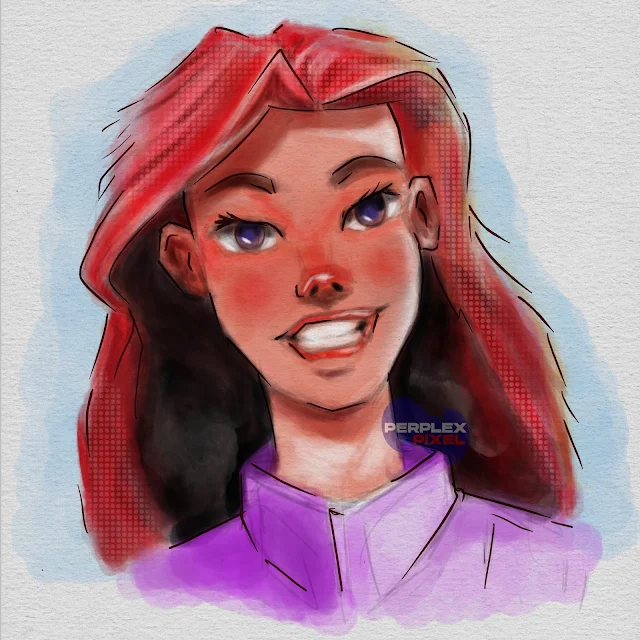















.png)


0 Comments