This works well if you happen to download a custom blogger template then suddenly found out your recent posts won't show up in your Home page but only limited to 6 or 7 posts even if you managed to edit the number of posts in settings.
Settings
Before you apply the fix, again make sure to go to your blog settings and scroll down to Posts and edit the number of posts you want to show up in your home page.
Open each post of your blog and point to where you wish to add the jump break, click update/publish to apply changes.
View Home Page
Open and view your blog, you should be able to see all posts in your home page.
Short Video Tutorial
Cheers!


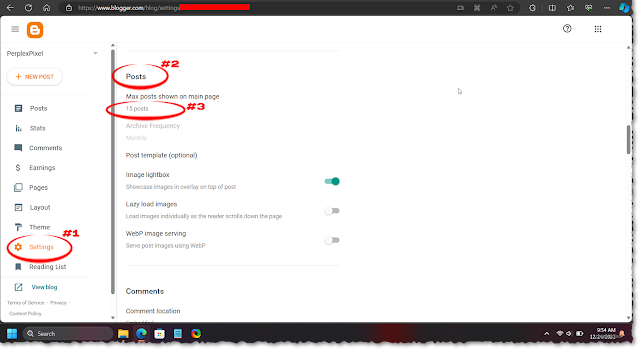

















0 Comments